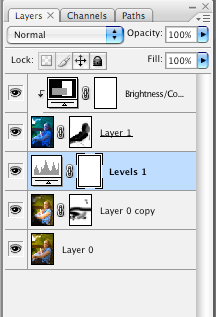When I have some time at work I love to watch and read tutorials on photography; especially lighting, Photoshop, etc. Today I was watching a couple of
tutorials by wedding photographer David Ziser . His tutorial was on indoor lighting techniques. So after the kids went to bed, I pulled out the camera and flash and tried out what I had learned. I thought I would share, because I think every photographer (whether a snap-shot-mommy or daddy or an SLR shooter) could benefit from these tips. I know I have.
The setting is this... you take a portrait indoors and the subject is well lit, but the background is just too dark... as in this example:

This background isn't as dark as some, but it will have to suffice in illustrating the point... I have taken plenty of shots where the subject appears to be in a black hole. So how do I overcome the dark-background blues?
Here's the run down. If you have an instant camera or an SLR and you are shooting in Auto or Program mode, set the flash to "Slow Flash". This allows the camera to set the correct exposure for the background AND light your subject with the flash --this way both your background and your subject are well lit. One way to think of it is like a fill flash*.
The image is essentially handled as two scenes, with two sources of light: 1) the ambient room light that lights your background. 2) the light from your flash that lights your subject. The technique is to expose for the ambient light in the room and then use your flash as a highlight to your subject. (Watching the tutorial can help one understand this better).
So when I set my camera to Slow Flash, I get an image like this:

Here the subject and the background are lit. Something to note: the darker the background, the more steady your subject must stay, because the setting on the camera exposes for the darker background and the shutter must stay open longer in order to allow the ambient light to enter the picture.
Another example of Slow Flash is when we were up at my parents house for a dinner. It was fairly dark outside and I was using the flash inside. I wanted to light the outside as well, so I set the camera to Slow Flash. The shutter speed ended up at 1/30 at f2.8 ISO 200. The 1/30th shutter speed allowed the outside to be exposed correctly while the flash took care of lighting the inside correctly. Remember, this is all in Auto mode, no decision making necessary (other than setting flash to Slow Flash).

You can see that the subject is well lit, but the background is lit as well, allowing for a more complete image (note that the inside light appears warmer because the camera automatically white balances for the flash, which in turn makes the outdoor light appear colder (more blue). See
warming with CTO tutorial.For the techies who are shooting in Manual mode or just want a challenge: you can try this: expose your shot for the background and then stop it down about 1 stop (allowing the background to be just a smidge darker than your subject). I used f5.6 per David Ziser's recommendation. And it was shot at about 1/5 of a second (pretty slow). The flash was about 7 feet from my subject, so I set the flash at 1/4 power. I like to use off-camera flash, as illustrated below, because I find it gives the subject more dimensionality.

The image came out as such:

It may require watching both of David's tutorials in order to understand what I am trying to convey here, but they are well worth it... and can definitely be applied to every-day photographs.
*a fill flash is used when your subject is darker than your surroundings (say a portrait in the shade but with a sunny day behind them). The picture is exposed for the sunny day and the flash lights your subject to fit that exposure.